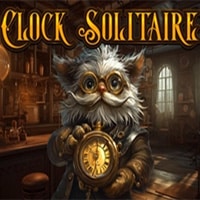The classic Solitaire game that was pre-installed on most Windows operation systems, now you can play it online. Classic Solitaire is a single-player card game that involves strategy, patience, and a bit of luck. Classic Solitaire Game is one of many web based games on RoundGames for you to play online without downloading. This game is one of the Board Games and tagged as a logic and solitaire game. Classic Solitaire is exactly suitable for the solitaire game lovers who want to play a game online in their time. Besides, you can play it on all devices. So enjoy and have fun.
The classic Solitaire game that was pre-installed on most Windows operation systems, now you can play it online. Classic Solitaire is a single-player card game that involves strategy, patience, and a bit of luck. Classic Solitaire Game is one of many web based games on RoundGames for you to play online without downloading. This game is one of the Board Games and tagged as a logic and solitaire game. Classic Solitaire is exactly suitable for the solitaire game lovers who want to play a game online in their time. Besides, you can play it on all devices. So enjoy and have fun.
1. Classic Solitaire Game Setup
- Deck: Standard 52-card deck (no Jokers).
- Tableau (Main Playing Area):
- 7 piles of cards, increasing from left to right (1st pile has 1 card, 2nd has 2, …, 7th has 7).
- Top card of each pile is face-up, the rest are face-down.
- Stock (Draw Pile):
- The remaining cards after setting up the tableau.
- Players draw cards from here (usually 1 or 3 at a time, depending on settings).
- Waste Pile:
- Drawn cards from the stock that are not immediately playable.
- Foundations (Goal Piles):
- Four empty piles where you build up cards by suit from Ace to King.
2. Objective
Move all solitaire cards from the tableau and stock to the foundation piles, organized by suit in ascending order. So the goal of Classic Solitaire Game is to fill the four foundation stacks online with cards separated by suit and arranged in order of value, from lowest to highest (Ace, 2, 3, 4, 5, 6, 7, 8, 9, 10, Jack, Queen, King).
3. Rules of Classic Solitaire Game
A. Moving Cards in the Tableau
- When you start the Classic Solitaire game online you will have the option of drawing 1 or 3 solitaire cards. But drawing three will make the game more challenging.
- Cards in the tableau must be arranged in descending order (King → Queen → … → Ace) and alternating colors (red/black).
For example: A Black King (♠ or ♣) can be placed on a Red Queen (♥ or ♦). A Red 7 (♥ or ♦) can be placed on a Black 8 (♠ or ♣).
Also you can move a sequence of cards if they follow the correct order and colors. - Empty tableau slots can only be filled with a King (or a sequence starting with a King).
- Click on a face-down solitaire card to flip it face up and see its value in Classic Solitaire Game.
B. Using the Stock and Waste Pile
- Click (or flip) the stock to draw 1 or 3 cards (depending on game settings).
- The top card of the waste pile can be played onto the tableau or foundations.
- If the stock runs out, you can redeal the waste pile again in Classic Solitaire Game.
- Click on the deck in the upper left corner to draw cards. You can drag Kings to empty card stacks.
C. Building Foundations
- Foundations in Classic Solitaire start with an Ace and build up by suit (A-2-3-…-K).
- You can move cards from the tableau or waste pile to foundations.
- Drag or double click Aces to add them to the four “card foundations” that can be found in the upper right corner of Classic Solitaire game.
4. Winning the Classic Solitaire Game Online
- You win when all four foundation piles are complete (Ace to King in each suit).
- If no more moves are possible and the stock is empty, the game is lost.
Also make sure to check Daily Solitaire Blue Game, you may enjoy playing it.
The gameplay video is available on YouTube: