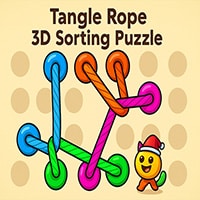Solve jigsaw puzzles from the comfort of your own desktop! Jigsaw boasts a host of features that make solving puzzles easy and enjoyable. Microsoft Jigsaw Game includes tons of themes and puzzle images to choose from. You can select the number of pieces in the puzzle to make it easier or more difficult. You can zoom, automatically arrange pieces, and use special in-game trays to help sort pieces. Choose from three new jigsaw puzzles daily! So this game is exactly suitable for the Jigsaw Games lovers who want to play a game in their time.
Solve jigsaw puzzles from the comfort of your own desktop! Jigsaw boasts a host of features that make solving puzzles easy and enjoyable. Microsoft Jigsaw Game includes tons of themes and puzzle images to choose from. You can select the number of pieces in the puzzle to make it easier or more difficult. You can zoom, automatically arrange pieces, and use special in-game trays to help sort pieces. Choose from three new jigsaw puzzles daily! So this game is exactly suitable for the Jigsaw Games lovers who want to play a game in their time.
How to play Microsoft Jigsaw Game Online:
Click the navigational arrows to choose a puzzle. Select from Easy, Normal, Hard, or Advanced difficulty. Choose a ‘Rotate’ option (‘off’ is easier) and then click Start. Click and drag pieces to move them. Release your mouse button to drop them. Fun tip for Microsoft Jigsaw Game: Use the Tools and Menu buttons for more options, like showing the completed puzzle picture and changing the color of the background. Drop a piece next to a matching piece. The two will lock together. You can play Microsoft Jigsaw Game on all devices. So enjoy and have fun.
Microsoft Jigsaw Game is one of many web based games on Round Games for you to play online without downloading. This game is one of the Puzzle Games at Round Games. It also tagged as a logic and jigsaw game. To play even more free games, view our most played and all games pages. If you want to play more like Microsoft Jigsaw. Then you can simply check out the games inside the game tags that are the most relevant to your interests. Or check the Puzzle Games category or check the related games section at the end of the game page.
Also make sure to check out Jigsaw Puzzle Deluxe Game, you may enjoy playing it.
The gameplay video of Microsoft Jigsaw Game is available on YouTube:
![]()