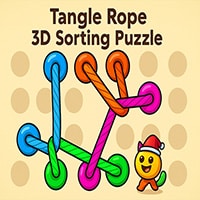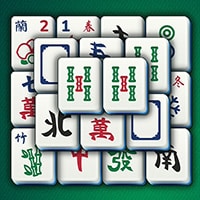You can also click on the progress button to see if you’ve made any mistakes in Microsoft Sudoku Game. Click on the pen button, then left-click on a square and drag the cursor up and down to enter your “pen” answer. You can also type in the number. If you’re not sure of an answer, you can select the pencil button instead. Mouse over a square and click on the number(s) you want to enter. You can play this game on all devices. So enjoy and have fun.
More Info about Microsoft Sudoku Online Game:
Microsoft Sudoku Game is one of many web based games on Round Games for you to play online without downloading. This game is one of the Puzzle Games at Round Games. It also tagged as a logic and brain game. To play even more free games, view our most played and all games pages. If you want to play more like Microsoft Sudoku Game. Then you can simply check out the games inside the game tags that are the most relevant to your interests. Or check the Puzzle Games category or check the related games section at the end of the game page.
Also make sure to check out these Sudoku Games:
Amazing Sudoku
Sudoku Village
Sudoku Online